For Virtual Katy to automatically conform the session to the new version you have to do some preparation.
Create Guide Track and Create Clip Group
Create a Guide Track, a new Audio Track, and create an empty Clip Group spanning over the whole duration of the session. This will help you identify where edits have been made once the session has been conformed.

Set Session Start to 00:00:00:00 and “Maintain Timecode”
Open Setup > Session and set the Session Start to one hour earlier (usually 00:00:00:00). In the dialog presented choose to “Maintain Timecode” which will move all your current clips one hour later in the session.

Enable Slip Mode and Select the Selector Tool
Enable the ALL Edit Group and select Slip Mode and the Selector Tool.

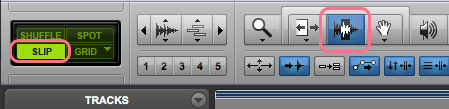
With this done you click anywhere on a track playlist to set the Edit Cursor which will then span over all of the tracks.
